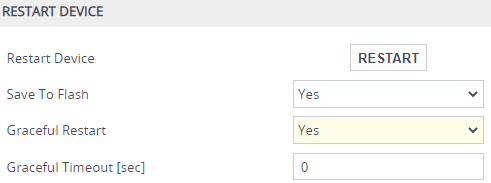Restarting the Device
You can restart the device through the device's management tools. Device restart may be required for maintenance purposes. Certain parameters require a device restart for their settings to take effect. These parameters are displayed in the Web interface with the lightning  icon. In addition, whenever you make any configuration change that requires a restart, the Restart button on the Web interface's toolbar is displayed with a red border, as shown below:
icon. In addition, whenever you make any configuration change that requires a restart, the Restart button on the Web interface's toolbar is displayed with a red border, as shown below:

The Web interface also provides you with the following options when restarting the device:
|
■
|
Saving current configuration to the device's flash memory (non-volatile) prior to the restart. |
|
■
|
Restarting the device only after a user-defined time (Graceful Restart) to allow current calls to end (calls are terminated after this interval). |
To restart the device (and save configuration to flash) through CLI, use the following command:
# reset now
|
➢
|
To restart device through Web interface: |
|
1.
|
Open the Maintenance Actions page: |
|
●
|
Toolbar: Click the Restart button. |
|
●
|
Navigation tree: Setup menu > Administration tab > Maintenance folder > Maintenance Actions. |
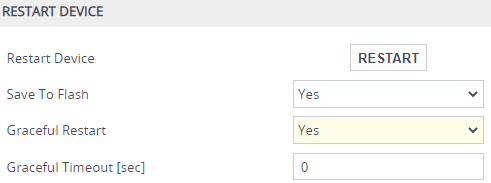
|
2.
|
From the 'Save To Flash' drop-down list, select one of the following: |
|
●
|
Yes: Current configuration is saved to flash memory prior to restart (default). |
|
●
|
No: The device restarts without saving the current configuration to flash. All configuration done after the last configuration save will be discarded (lost) after restart. |
|
3.
|
From the 'Graceful Restart' drop-down list, select one of the following: |
|
●
|
Yes: The device restarts only after a user-defined time, configured in the 'Graceful Timeout' field (see next step). During this interval, the device rejects all new traffic. If no traffic exists and the time has not yet expired, the device restarts immediately. |
|
●
|
No: The device restarts immediately, regardless of traffic. Any existing traffic is immediately terminated. |
|
4.
|
In the 'Graceful Timeout' field (available only if you have configured the 'Graceful Restart' field to Yes), enter the time (in seconds) after which the device restarts. Note that if no traffic exists and the time has not yet expired, the device restarts. |
|
5.
|
Click the Restart button; a confirmation message box appears. |
|
6.
|
Click OK to confirm device restart; if you configured the 'Graceful Restart' field to Yes (in Step 3), restart is delayed and a screen appears displaying the number of remaining calls and time. When the device begins to restart, a message appears notifying you. |
 icon. In addition, whenever you make any configuration change that requires a restart, the Restart button on the Web interface's toolbar is displayed with a red border, as shown below:
icon. In addition, whenever you make any configuration change that requires a restart, the Restart button on the Web interface's toolbar is displayed with a red border, as shown below: